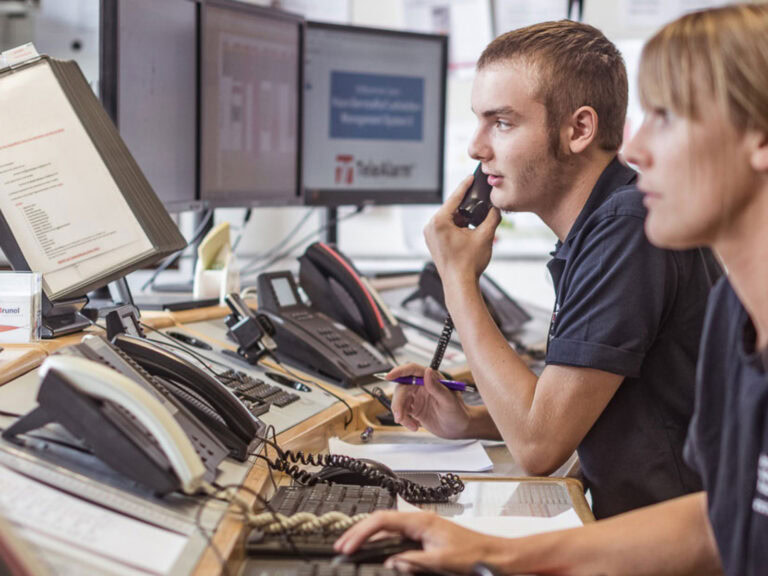Challenge
In 2017 the client (a medical technology company) introduced an iPad app to control a surgical microscope in the field of dentistry. The company also developed two other apps to interact with micorscopes in ENT and neurosurgery. Medical personnel around the world use these apps to manage patient data and observe surgeries.
The problem? Some medical institutions have several of these devices and users need to download different apps for different use cases. However, doctors and nurses don’t want to deal with downloading apps or learning how to use them.
The goal of the new app was to bundle the existing solutions into one easy-to-use iPad app, which makes the everyday work of medical personnel more efficient.
Work
Research
During visits to several hospitals, we observed multiple surgeries with their associated workflows and conducted expert interviews. We talked to doctors and nurses of all experience levels to understand their pain points, needs, and goals.
Design
Based on what we learned, we entered an extensive phase of concept development with lots of sketching, wireframing, and re-thinking the status quo. We redesigned the app from scratch – from the underlying information architecture to the last pixel. A special challenge was to model the app after the existing UIs of the stationary microscopes while embracing native iOS patterns and complying with the clients UI design language.
Development
An international team of developers iteratively implemented the app. Through regular reviews and extensive testing, we ensured that the implementation met the highest quality standards and all regulatory requirements.
Validation
Once we had a working prototype, several doctors in multiple countries tested the app in their daily work and gave feedback. This real-world test helped us to find bugs and improve on usability issues.
Result
The new iPad app bridges the gap between mobile devices and stationary medical equipment. Users only need to download one app and benefit from common UX patterns across all devices. A range of practical functionalities helps to streamline cumbersome workflows.
Before surgery, a nurse can import patient data from the hospital’s PACS system instead of entering it manually. During surgery, an assistant or the surgeon can use the app to control the dental microscope via touch or voice control. For example, to take photos and videos. The app also shows the live video feeds of multiple microscopes, which enables a chief surgeon or medical student to observe surgeries from outside the operating theater. After surgery, the surgeon can use the iPad to explain the procedure to the patient. Further, the app can automatically move the photo and video files to a third-party system or external storage. This helps the doctor with documentation and the IT admin with backing up the data.
Project Basics
- Type of WorkFreelance
- Partnerfunctionalaesthetics
- Year2019-2020
- Timeframe1.5 Years
- My ResponsibilitesUser Research · UX Concept · UI Design · Documentation · Development Support
- TeamUI Designer · Product Manager · Development Team
- ToolsFigma · Confluence · Axure · Azure DevOps
- DisclaimerFor privacy and confidentiality reasons, I can't share any details or show realistic images of surgeries.