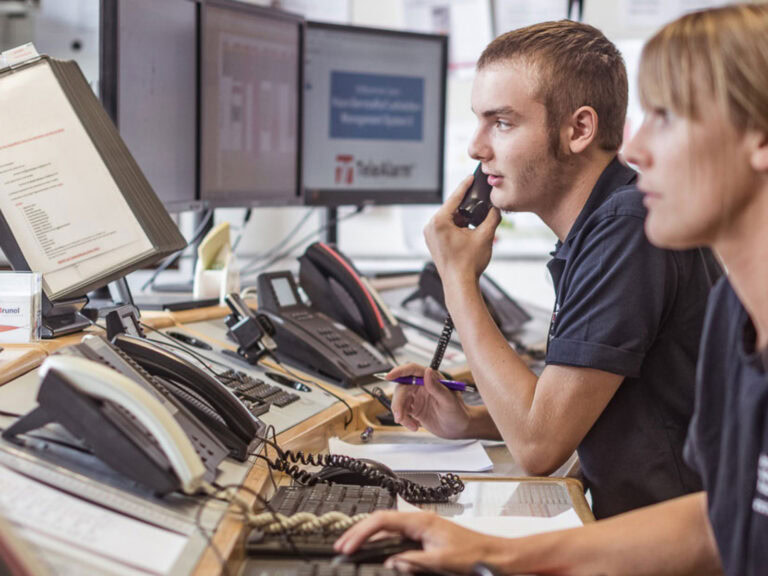Background & Challenge
IDS (Analysis and Reporting Services) is a subsidiary of Allianz and offers services for managing investment data. Simply put, they collect data from various sources, standardize and store it, perform additional analyses and calculations and then make it available to their clients through a suite of browser-based tools. This enables clients like asset and investment managers, insurance companies, and banks to make data-driven investment decisions and meet regulatory requirements.
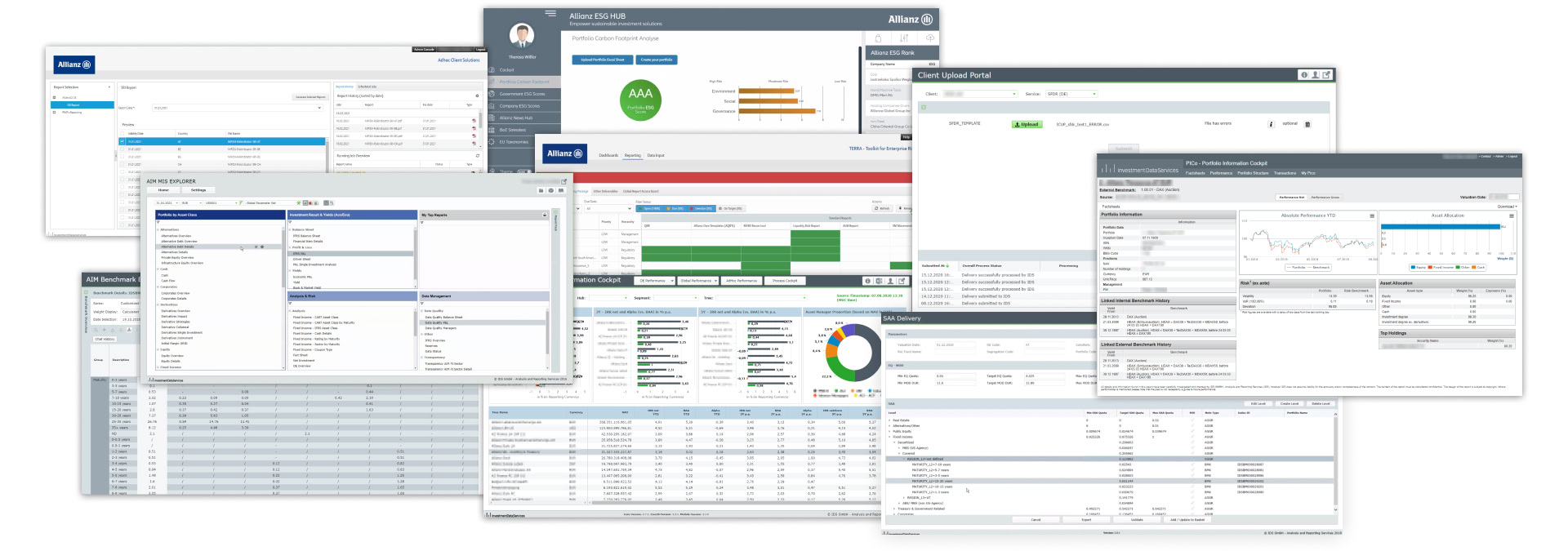
In 2019, IDS kicked off a transformation process to make its organization, products, and services fit for the future. A crucial part of this initiative was to improve the utility and usability of their numerous software tools. Additionally, IDS launched a new corporate design and wanted the user interfaces to get a corresponding look and feel.
IDS Design System
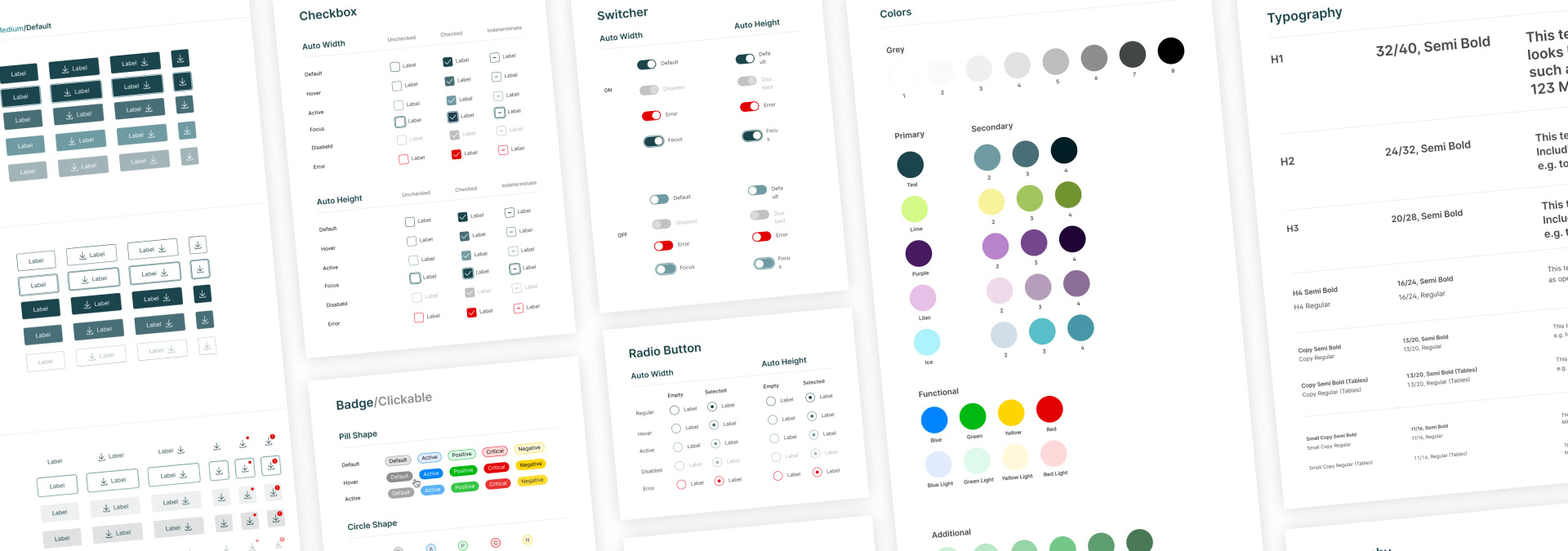
IDS has over 30 separately developed software tools. As it so often happens in larger organizations over the years, many of them look and function differently. This frustrates users, causes many support inquires, and costs a lot of time during development.
The solution to these problems is the new IDS design system, which among other things, consists of a Figma library for UI design and Angular components for frontend development. We utilized Aquila (the open-source component library from Allianz) as the foundation and adapted it to the unique needs of IDS. For example, we optimized the typography for optimum legibility of numbers in tables and charts. We also tweaked every UI element to suit data-heavy business applications and to reflect the new corporate design.
This way, we could reduce development time, strengthen the IDS brand, and lay the foundation for a great UX across the entire product portfolio. The IDS design system is constantly being improved, and will be a central pillar in frontend development in the future.
Interactive Client Upload Portal (ICUP)
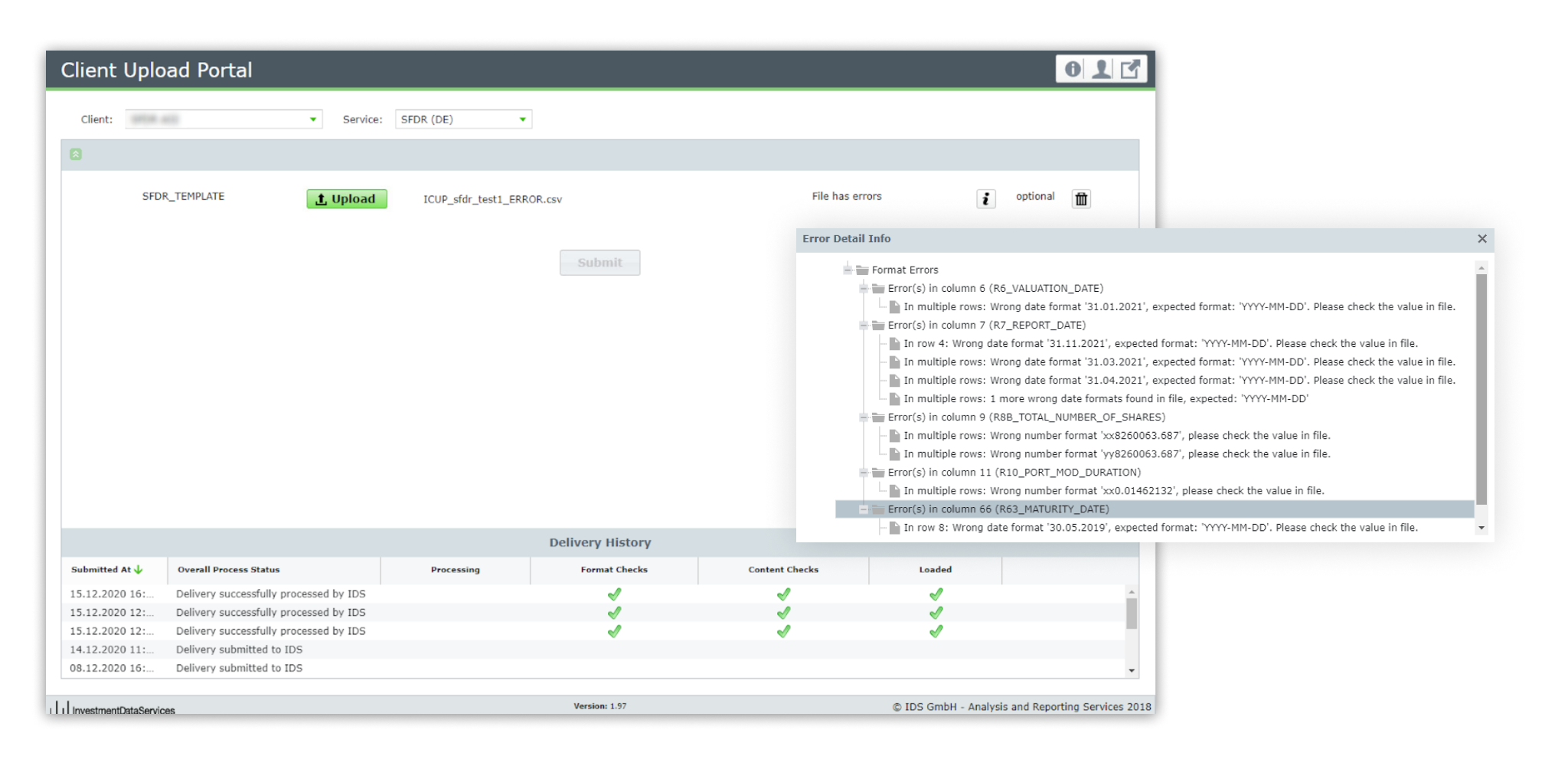
ICUP is a tool for uploading spreadsheets with crucial investment data to IDS. Various companies within and outside the Allianz group use it every month. To ensure faultless processing, ICUP checks the uploaded files for format errors, e.g. of numbers and dates. Unfortunately, the aged tool had poor usability with a confusing user interface, little feedback, and hard-to-understand error messages. Together with the development team, we completely rebuilt ICUP – based on the IDS design system.
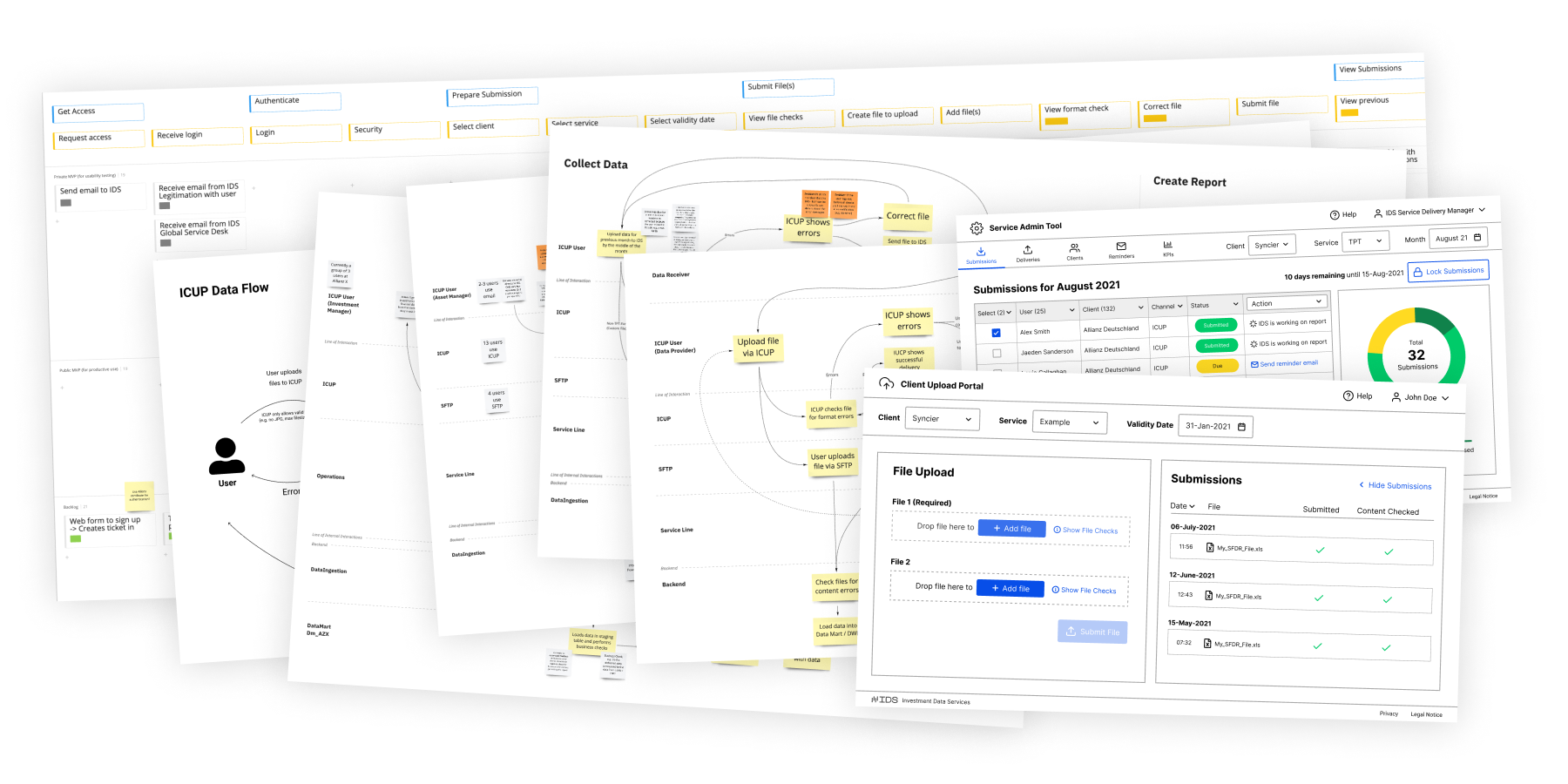
While the user interface of ICUP seems simple, the underlying software architecture and subsequent business processes are not. To understand this context, we interviewed stakeholders from IDS and created several service blueprints. We found that we had to accept some technical constraints in the data-processing systems but at the same time had lots of freedom in the frontend. We also realized that by improving seemingly small details such as the upload interaction or the error messages, we could significantly increase usability. We prioritized them and defined a minimum viable product (MVP) with the help of a user story map. Next came the building phase of designing and coding the MVP, which we tested with internal employees and customer support staff.
After more refinement, we launched ICUP 2 with numerous usability improvements and a modern look and feel. Although we don’t have concrete numbers to prove it (yet), we believe that the new ICUP helps to save a lot of time and hassle for users as well as customer support. Early reactions by users were thoroughly positive and ICUP continues to be tested and improved.
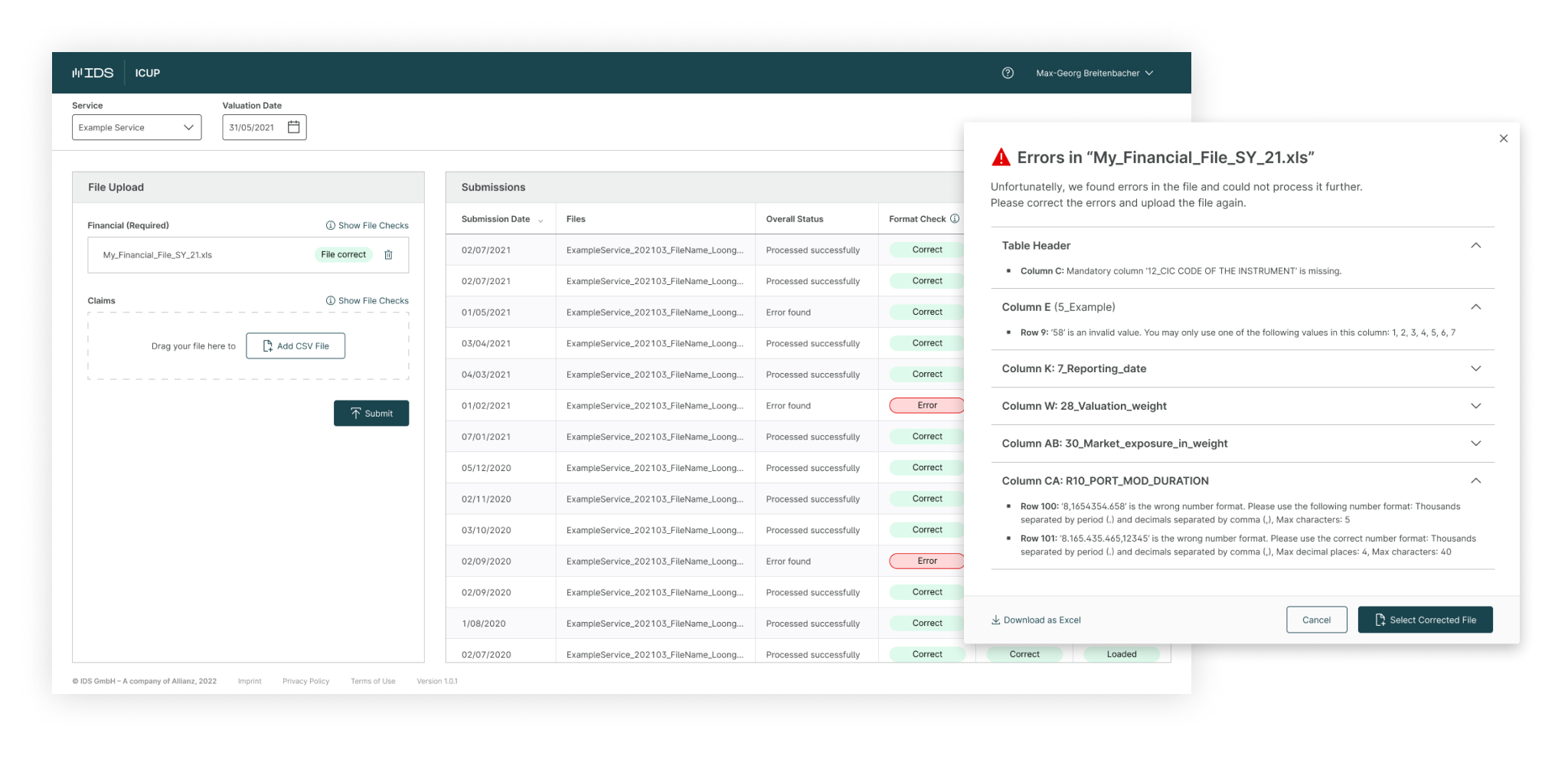
Launchpad
As mentioned above, IDS offers numerous software tools for a wide range of customers and business demands. Although each application fulfills its purpose, there was no thoughtful ecosystem around them. For example, to get a user account and necessary access rights meant lots of emails and filling in forms. Users needed to bookmark the URLs and sometimes got confused, about which tool performed which task. Further, they frequently utilize the same few functions or look up the same number, but had to make many clicks to do so. All of this means lots of time and effort for users and support staff. To improve this, we set out on a mission to simplify the daily work of our customers and ourselves to boost productivity.
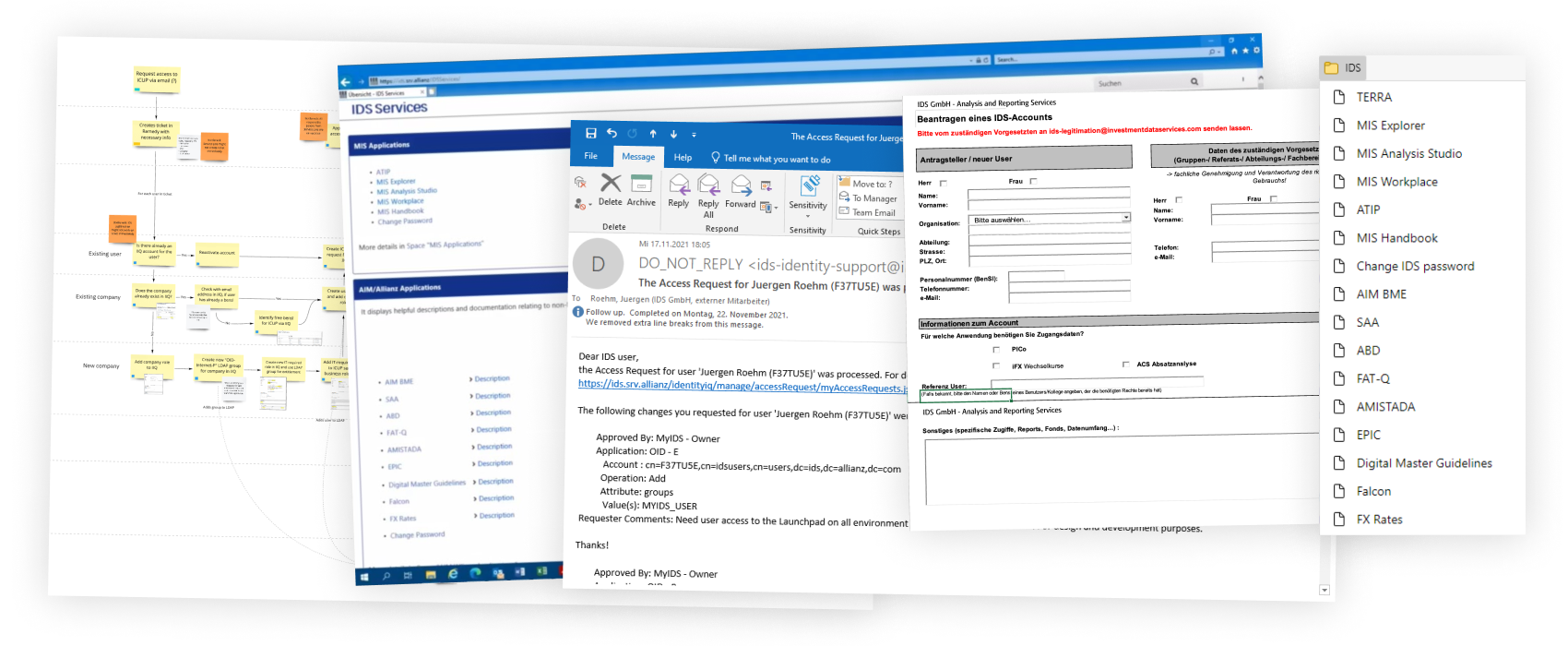
During the initial research phase, we evaluated the status quo, talked to internal stakeholders, and collected pain points as well as suggestions for improvement. It became evident that a personalized customer portal would be the answer to many of the problems found. We named it Launchpad since it was supposed to become the central starting point into the universe of tools and services from IDS. To get real world feedback on the Launchpad, we adapted a “nail it before you scale it” strategy and focused on just one user group at first. Interviews with members from this group helped us to understand their daily work better and also gave us the opportunity to present them with early concepts and prototypes. After more iteration, we built an MVP that included the most important functionality and served as a technical proof-of-concept. A special challenge was to overcome the limitations of existing IT systems and complex business processes. In such situations we took a “better done than perfect” approach and included functions that did not work perfectly but were already better than the status quo of emails and spreadsheets.
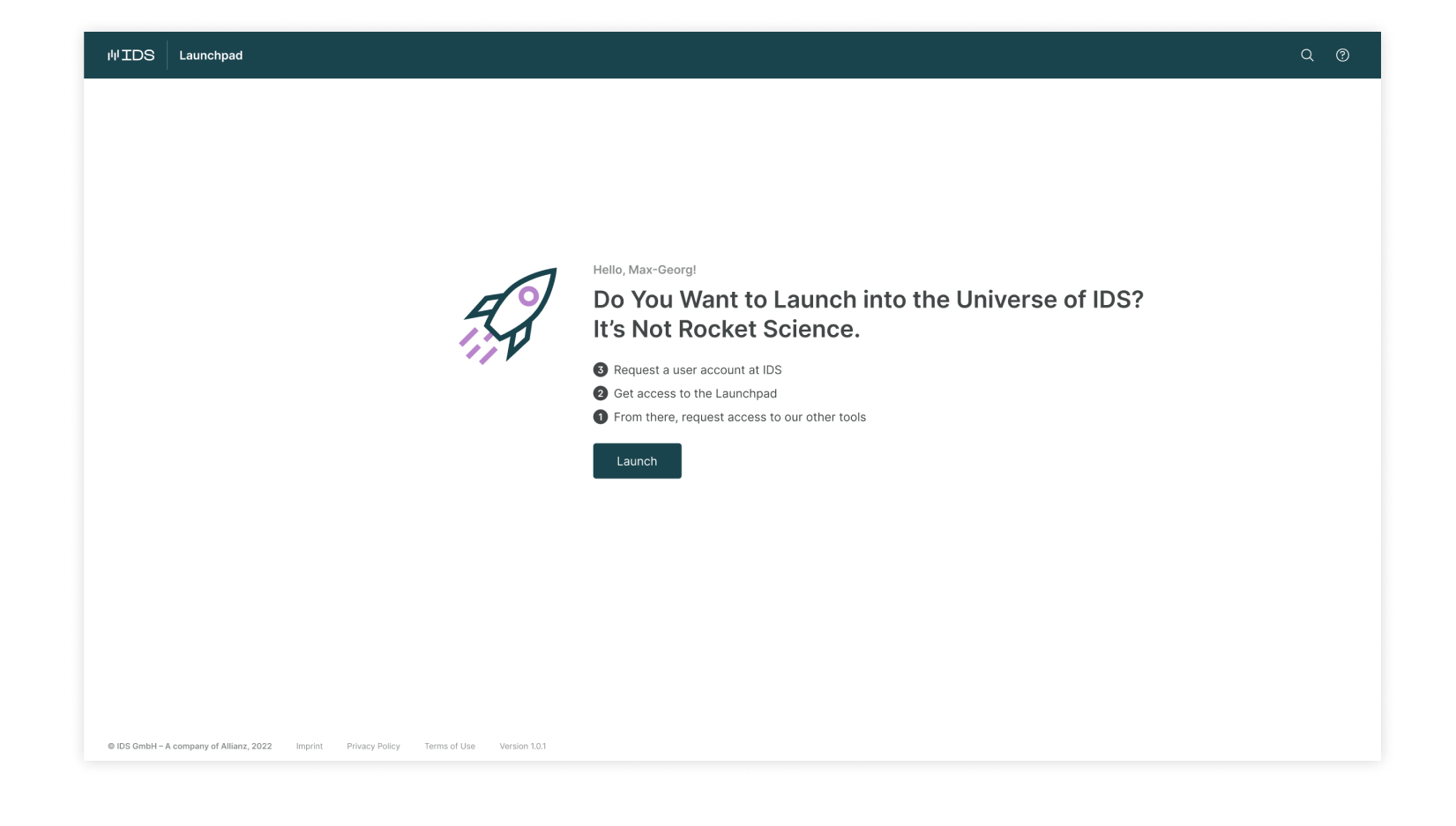
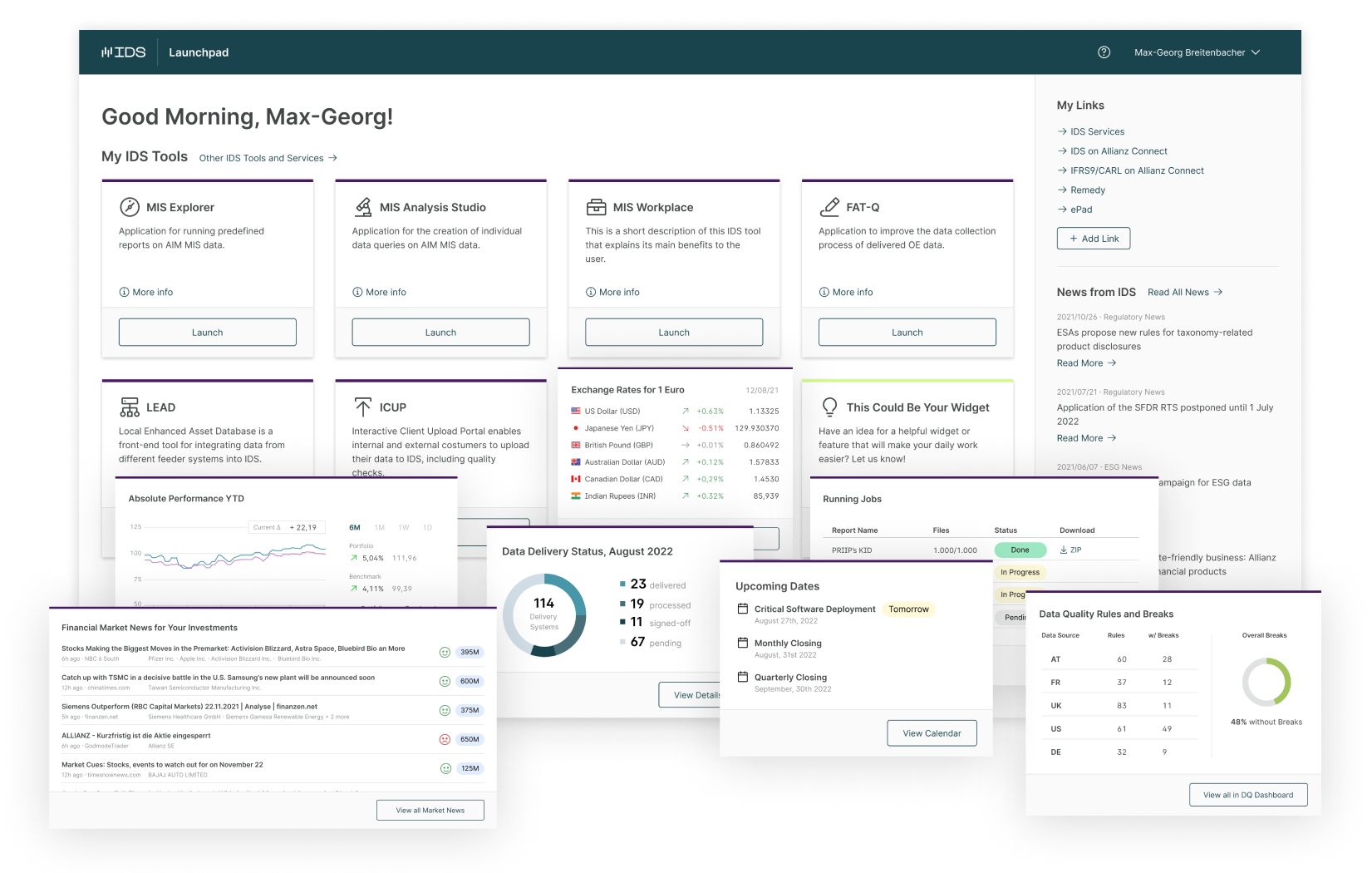
The MVP of the Launchpad is very promising and enables users to easily request an account and access rights. As the name implies, it’s the central platform to launch applications and it additionally provides information such as brief descriptions and links to user manuals. Another important part are modular widgets that connect to IDS tools, e.g. to show the status of a process, important KPIs, or enable the one-click-download of a report. Product teams at IDS can create their own widgets to extend the utility of their tools.
The Launchpad is still in its infancy but the entire company is excited about all the simplifications and possibilities it brings for employees and users. Especially in the future, for which IDS now has a solid foundation for a best-in-class user experience.
Project Basics
- Type of WorkFreelance
- ClientIDS GmbH – A company of Allianz
- PartnersSyncier & Kaiser X Labs
- Year2021 - 2022
- Timeframe1 Year
- My ResponsibilitesStrategic Consulting · User Research · UX Concept · Prototyping · UI Design · Usability Testing · Development Support
- TeamDesigners · Product Managers · Developers
- ToolsFigma · Miro · Notion · Confluence · Jira · HTML/CSS